Creating objects from enclosed areas
You can create objects from areas enclosed by other objects. For example, if you draw a freehand line that crosses over itself to create loops, you can create an object from the loop shape. You can create an object in the shape of the area if the area is totally enclosed, regardless of the number of surrounding shapes and lines.
For more information about creating objects from enclosed areas, see “Applying fills to areas.”
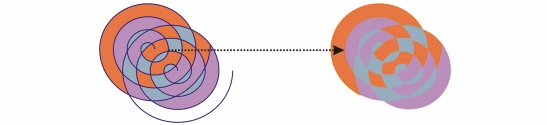
The Smart fill tool is used to enclose the areas created by the two spiral objects (left), so that new objects are created from the enclosed areas. In this example, the original spiral objects are deleted (right), and the newly created objects remain.