Filleting, scalloping, and chamfering corners
You can shape an object by filleting, scalloping, or chamfering corners. Filleting produces a rounded corner, scalloping rounds and inverts the corner to create a notch, and chamfering bevels a corner so that it appears flat.

From left to right, you can see standard corners with no changes, filleted corners, scalloped corners, and chamfered corners.
You can fillet, scallop, or chamfer the corners of any curve object, whether it originates from a shape, lines, text, or a bitmap. If you select a shape that has not been converted to curves, a dialog box appears and gives you the option of converting the shape automatically. Text objects must be converted to curves manually by using the Convert to curves command. Changes apply to all corners unless you select individual nodes. You cannot fillet, scallop, or chamfer a smooth or symmetrical curve; the corner must be created by two straight or curved segments that intersect at an angle of less than 180 degrees.
The operation is not applied to some or all of the corners when the fillet, scallop, or chamfer value is too high. This occurs when the line segments aren’t long enough to apply the radius or chamfer distance. When setting values for these operations, consider that although the line segments may appear long enough at the beginning of the operation, they shorten as the radius or chamfer values are applied across the object.
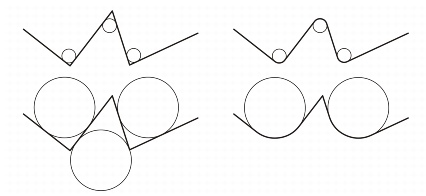
In this example, the circles represent fillet radius settings. The top row shows the proposed fillets on the left and the filleted results on the right. The bottom row shows the proposed fillets on the left, but in the results on the right, not all corners are filleted. After the first fillet is applied, the next corner cannot be filleted because the line segment is not long enough. This corner is skipped, and the final corner is filleted.
To round object corners by filleting |
|
The radius is used to create a circular arc, with the center equidistant from either side of a corner. Higher values produce more rounded corners.
 |
![]()
![]()
To scallop object corners |
![]()
To bevel object corners by chamfering |
|
4.
|
|
Type a value in the Distance box to set where the chamfer will begin in relation to the original corner.
 |
![]()
